JavaScript is a programming language
JavaScript is a programming language
JavaScript is a programming language that is used to write the frontend and backend parts of websites, as well as mobile applications. Often in texts and training materials, the name of the language is shortened to JS. This is a high-level programming language, that is, the code in it is understandable and well read.
JS is supported by all popular browsers. In the frontend part of sites, the language is used to create interactive (animations, pop-up forms, auto-complete), as it is associated with HTML and CSS and can manipulate them. The backend part with the JavaScript language works on the Node.js platform.
With its help, for example, develop server web applications and connect libraries. In the Google search engine, the autocomplete string works on JavaScript, and Netflix, Uber, eBay use it in their backend. For 6 years, JS has been the most popular language among developers.
JavaScript Features
JavaScript is called a scripting or scripting language. Scripts are a set of instructions that are executed when a page is loaded. The browser independently interprets the JavaScript code, this does not even require compilation (translation of the programming language into machine code).
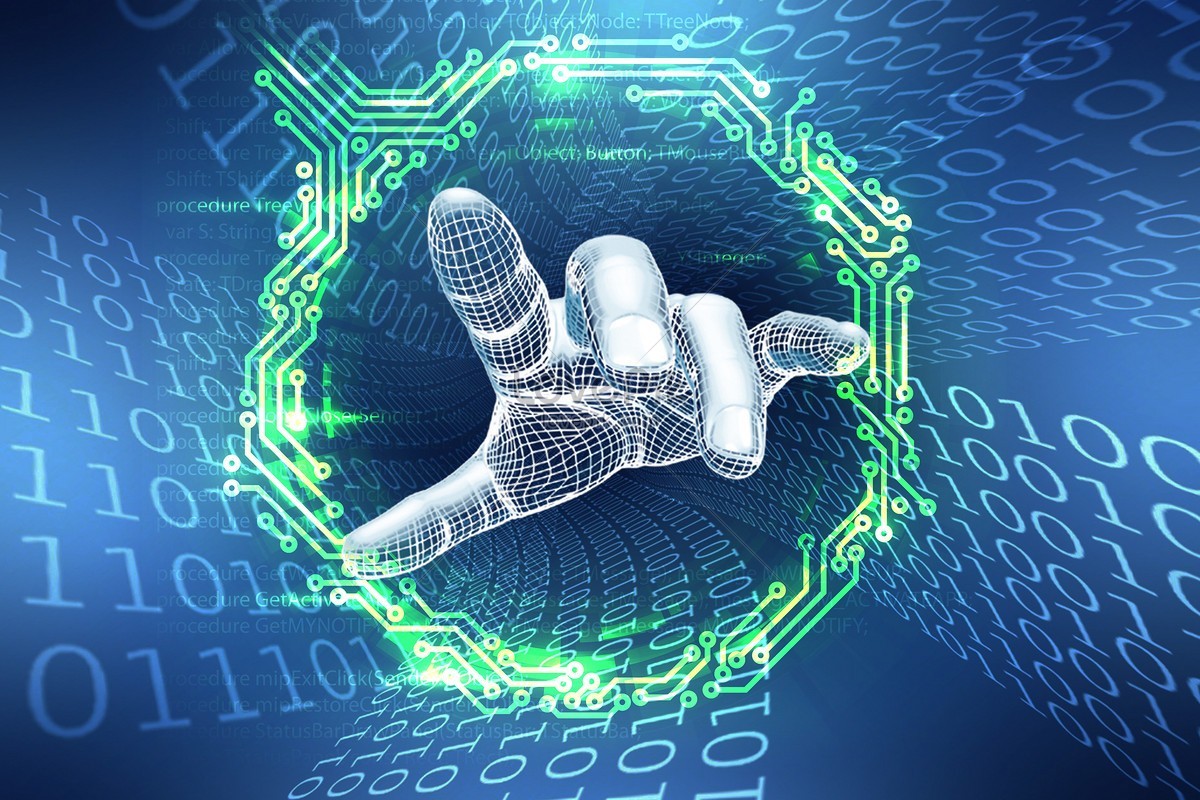
Scripts can be written inside the page code or connected to HTML as a separate file. For example, in the standard index.html markup, JS code is written inside the script tag placed in the body tag.
JS is a multi-paradigm language, as it supports different programming paradigms (styles):
- Object-oriented – represents the program as a system of relations between objects – sets of data and functions.
- Imperative – This style of programming uses instructions that are executed sequentially, and variables are used to access data, the value of which can be rewritten during the calculation.
- Functional – in it, the calculation is based on mathematical functions. Since functional programming does not rely on variables that can change value, the results of queries will always be the same.
- Web pages are partially processed using JavaScript on the user’s computer. This reduces the load on the server: some operations are performed without requests to it, which saves time and traffic.
Where JavaScript is applied
The client part of web applications (frontend). This is the interface of the page, that is, everything that the user sees: content, buttons, feedback forms, menus. Using JS, the interface responds to user actions (mouse clicks, keystrokes), and the language is also responsible for storing data and autofilling forms.
Server part of web applications (backend). The server code is written on the Node.js platform. JS is powered by, for example, AJAX (asynchronous javascript and XML) requests that are sent to the server in the background without reloading the web page, and push notifications – pop-up messages in the browser that are implemented using Comet technology. Such notifications come from a special Comet server that constantly maintains a connection with the browser. Just with the help of JavaScript, this connection is established.
Mobile applications on Android, iOS, Windows Mobile – when you need a cross-platform application or adaptation of a web application, and Kotlin (for Android) and Swift (for iOS) are not enough, then JavaScript is used.
What is JS for?

In web applications, HTML is responsible for the page layout. The layout of the content, the appearance of the interface is described using CSS, and JavaScript is responsible for the interactivity and functionality of this interface. Here are examples of tasks that JS solves:
- User interaction. Pop-up windows with a field for entering mail or other data, notifications about the use of cookies.
- HTML data processing. JS helps fill in the required fields in forms, validate literal and numeric values, and manage HTML elements on the page. For example, in the Tilda landing page builder, you can drag and drop blocks and change fonts, text colors, background colors, and other values on click.
- Animation. These are not only moving objects on the page and buttons, but also a carousel in the gallery or smooth scrolling of the page. For example, Pinterest created an endless feed effect using JavaScript.
- Mathematical calculations. With the help of JS scripts, calculators are implemented on websites, for example, calculating the amount of an order in an online store basket.
How JavaScript works in the browser
User actions on the page trigger events: clicking on the button starts the animation, grabbing the mouse and moving the cursor moves the object around the page. Each of these actions is performed using scripts written in JavaScript. They have a certain algorithm of work:
- The user performs an action – clicks on the “Register” button.
- The browser fixes the fulfillment of certain conditions – a mouse click in a specific area on the page. The onclick command is responsible for the reaction to the action, which launches the prescribed JS code.
- Then the JS code that is written for these conditions is launched – the animation of pressing the button and opening the registration form.
- The page is completely or partially updated – depending on the settings, the form can open in the same or in the next tab.
