
Nowadays, owning a smartphone is a common phenomenon. While some individuals utilize it to stay connected with their loved ones, indulge in watching TV series or YouTube videos, or capture memorable moments through photography, others find entertainment in the form of mobile games. Despite not being an avid gamer on your computer, you aspire to have an exceptional gaming experience on your phone.
So, how do you improve game performance and your mobile gaming experience? Mobile gaming has evolved from simple, casual games to complex, graphically intensive ones.
These games have the potential to compete with console and PC games, and to fully appreciate them, it is advisable to acquire knowledge on optimizing your smartphone.
In this expanded guide, you will learn about this, but also about game mode on Android and how to turn off game booster.
Control Overheating
How do I optimize my phone?
Many gamers who rely on their smartphones for entertainment often wonder about the following: How can I ensure my phone remains in good condition while I enjoy gaming? It is crucial to be mindful of the potential for overheating, as prolonged use can lead to this problem. This issue commonly arises during extended gaming sessions, particularly when playing visually demanding games.
When your iPhone overheats, you should fix heating up as fast as you can. Overheating can cause your phone to throttle performance, resulting in lag and decreased battery life.
How can you do this? Take breaks and give your phone time to cool down during long gaming sessions.
Furthermore, it is advisable to refrain from gaming while your device is being charged due to the additional heat it generates. To regulate the temperature of your device, consider utilizing cooling accessories such as phone cooling pads or fans.
Keep Your Operating System Updated
In addition to addressing your device’s overheating, it is crucial to keep your smartphone’s operating system up-to-date. Updating it not only resolves bugs and enhances performance but also offers security patches that are advantageous.
Updating games and other apps can contribute to improving the overall speed and responsiveness of your device.
By adopting this approach, you can reap the advantages of the most recent features, enhancements, and bug fixes developed by the developers.
Free Up Storage
If you are aware, insufficient phone storage can lead to performance problems. This can be highly frustrating, particularly when you are engrossed in a game and have a competitive spirit. You certainly wish to steer clear of any lags, stutters, or even crashes.
Significant storage is necessary for games, particularly those that feature high-resolution textures and expansive open-world environments.
Begin by removing any unnecessary apps. Make it a habit to regularly transfer your photos, videos, and music to either cloud storage or a computer to maintain ample space in your phone’s internal storage.
Remember to delete downloaded files and old game data you no longer need. A good rule of thumb would be to maintain at least 20-30% free storage space to ensure a smooth performance.
Close Background Apps
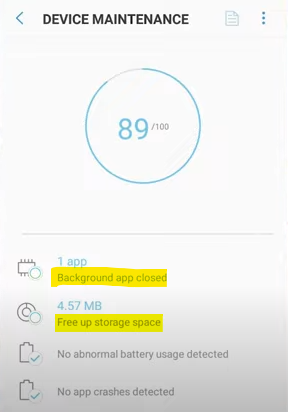
If you desire to improve your phone for an optimal gaming experience, it is advisable to disable any background applications. These applications often hinder your phone’s ability to optimize the game as it requires resources while you play.
The utilization of these resources by messaging services, social media platforms, web browsers, and other applications inevitably results in reduced performance.
Before beginning a game, ensure that you manually close any apps running in the background. Additionally, you may want to consider disabling background data usage.
Use a Stable Internet Connection

When engaged in gaming, especially when playing with other people online, you require a fast connection. If it’s unstable, the gaming experience is going to be laggy, disconnected, and not very enjoyable at all.
To prevent this from happening, it is necessary for you to optimize your internet connection by ensuring that you are connected to a Wi-Fi network.
Mobile data is generally slower to open and less reliable than Wi-Fi. To ensure a smooth connection, make sure your router is positioned correctly and free from any obstructions.
Consider investing in a Wi-Fi extender if you notice a weak signal. Bandwidth-intensive games can put a strain on your network, so it’s important to minimize the number of connected devices to ensure optimal performance without compromising other devices.
Also explore How to Full Screen Undertale on PC?
Utilize Gaming Accessories
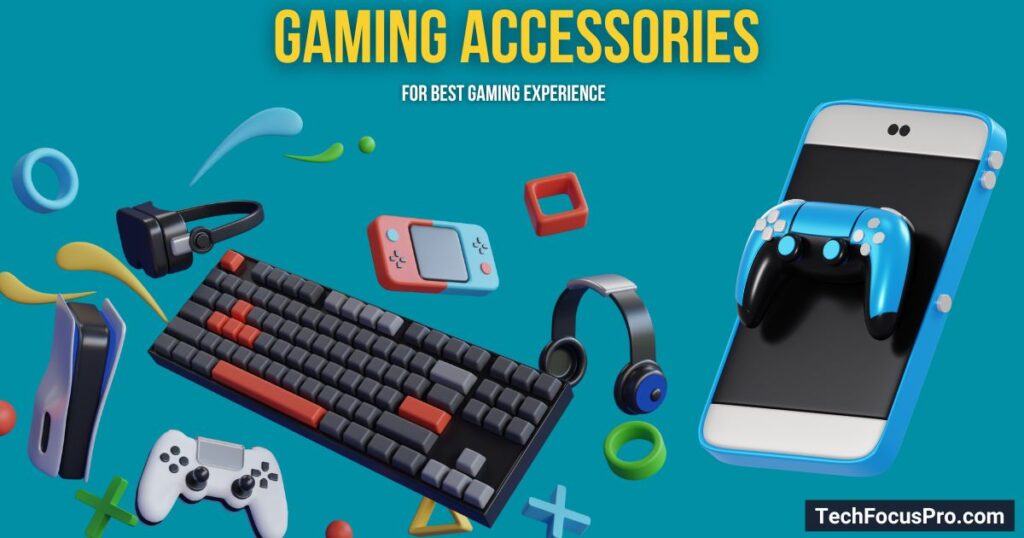
Your mobile gaming experience can be greatly enhanced by utilizing gaming accessories.
Controllers and Gamepads
The inclusion of a controller or gamepad can enhance the enjoyment and precision of gameplay.
Look out for Bluetooth controllers that are compatible with your phone as they offer improved control, making it simpler to aim or navigate through games compared to touch screens.
Cooling Pads
If you play for extended periods, your phone may become warm, potentially impacting its performance. However, cooling pads can effectively regulate the temperature of your device, preventing overheating and enabling uninterrupted gameplay.
For optimal support, ensure that you utilize a cooling pad specifically designed for mobile gaming when using your phone.
Conclusion
If you follow these extended tips, you will be able to significantly improve your mobile gaming either for fun purposes or under tournament requirements.
The aim is to achieve the necessary equilibrium to optimize your device for optimal gaming performance.
FAQs
What are the minimum specifications needed for mobile gaming?
To enhance your gaming experience, opt for a device equipped with a minimum of a quad-core processor and 4GB of RAM for improved efficiency.
How often should I update my phone’s operating system and apps?
Upgrading the apps and operating system on your phone as soon as new updates are released can significantly enhance your gaming experience. By doing so, you ensure access to the latest features, bug fixes, and improved performance, resulting in an overall better gaming experience.
Can using gaming accessories really make a difference?
Mobile gaming experience can be greatly improved through the use of video game accessories such as controllers, gamepads, and cooling pads. These accessories offer improved control, reduced lag, and prevention of overheating during long play sessions.
How can I clear my phone’s cache?
To clear your phone’s cache, navigate to the settings menu, click on “Storage,” then select either “Cached data” or “App cache,” and finally confirm the action. This procedure effectively frees up storage capacity and enhances overall performance.
What is game mode, and how do I enable it?
Game mode, a common feature found on numerous smartphones, enhances gaming performance by optimizing visual settings, minimizing background activities, and disabling notifications. To activate this feature, navigate to the settings menu of your device and look for options like “Gaming” or “Game mode.”
How to Optimize Your Phone for the Best Gaming Experience? – Tech Focus Pro








