
You can be passionate or indifferent about gaming as a pastime. However, everyone expects a seamless gaming experience like online shopping or social communication. Nothing ruins your session quite like lag or poor connectivity. As players flock to gaming servers, they’re tempted to take matters into their own hands.
Fortunately, enhancing your network for a seamless gaming experience is not as challenging as it may appear. Presently, gamers are inquisitive about the potential benefits of examining their DNS settings. It is worthwhile to delve into this topic, comprehend its correlation, and explore the actions you can take.
DNS: A Quick Refresher
The Domain Name System, or DNS, retrieves domains via computer-readable IP addresses. A DNS lookup fetches the associated domain when you visit a particular server. You can browse online through your PC, phone, or other device.
Dynamic IP addresses are commonly used in home internet connections, as they have the ability to change each time you connect to the internet. To ensure consistency, dynamic DNS adjusts to these changes, ensuring that the domain remains associated with the same address.
The Role of DNS in Gaming
So, what effect does DNS have on your gaming experience? Some people believe that because DNS helps you connect to a server, it somehow influences the overall quality of gameplay.
It is indeed true that having a DNS connection provides access to a game server. Additionally, servers that require a computer to connect with a broader gaming platform usually utilize DDNS for record updates.
However, DNS merely assists servers in identifying your device and does not affect the quality of your gameplay. Its sole purpose is to facilitate the connection, while the strength of the connection depends on a completely separate set of factors.
While certain DNS servers can enhance loading speed by utilizing caching, the challenges that gamers encounter demand an alternative approach.
What Really Affects Your Gaming Experience?

Gaming enthusiasts frequently encounter frustrating issues such as lagging graphics and connectivity problems. Several factors can contribute to these challenges, and here are a few noteworthy ones.
The Problem of Latency
In high-octane racing or fighting games, being responsive is crucial. The speed at which the input from your device reaches the server and returns significantly impacts your gameplay experience.
When the data takes more time to travel, it will result in high latency for your network. Consequently, the game’s response will be delayed, causing disruptions and ruining your gaming session. This issue ranks among the top complaints of gamers when they connect to a server.
Location Matters
The distance between your device and the game server actually matters. The greater the distance, the longer the data has to travel, resulting in increased latency. Even though the delay might be small, it can still negatively affect your gameplay experience.
Network Infrastructure
The condition of the server is another crucial factor. Proper management and maintenance ensure that a game server remains energized and prevents it from becoming overloaded.
As a result, the decline in quality and heightened risk of lag caused by network congestion become evident. Simultaneously, the inadequate maintenance of ISP infrastructure further renders them unreliable for gaming purposes.
What CAN You Do?
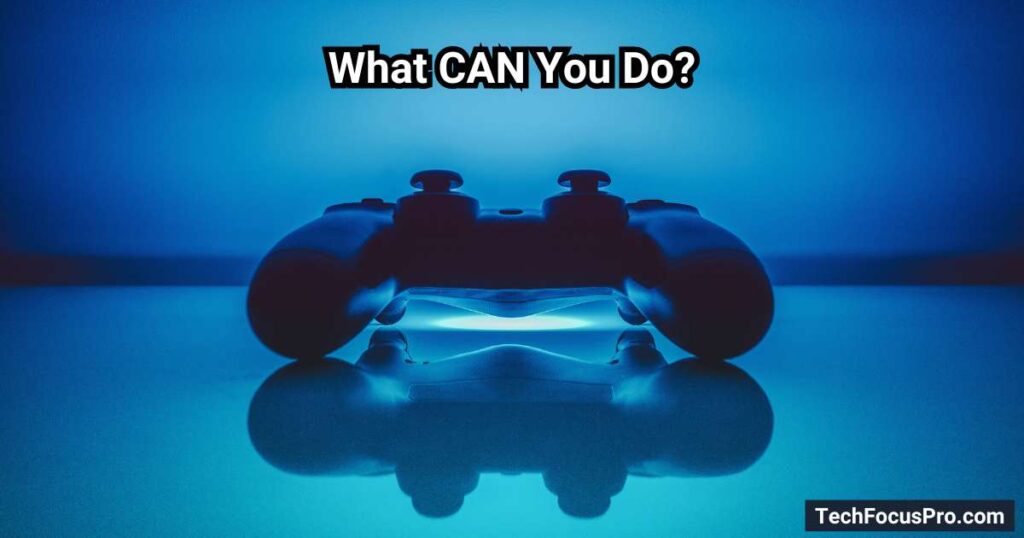
Merely performing a DNS lookup is insufficient in troubleshooting network problems. Listed below are specific actions that can enhance your gaming experience.
Widen Your Bandwidth
Investing in increased bandwidth capacity is beneficial for effectively managing large gaming data. It reduces congestion, enabling smoother and seamless data transfer, ultimately leading to an enhanced gaming experience. This is especially advantageous when multiple gamers are connected to the same network.
Switch To Ethernet
Interference with your wireless connection can sometimes lead to gaming lag. Due to this reason, numerous smart gamers choose to steer clear of Wi-Fi.
On the other hand, an ethernet cable ensures a stable and uninterrupted connection, effectively minimizing lag and providing consistent speeds.
Prioritize Network Usage
To minimize the strain on your bandwidth while gaming, it is advisable to restrict additional activities like streaming, extensive downloads, or running multiple tabs.
One way to optimize your gaming experience is by modifying your router’s Quality of Service (QoS) configurations to prioritize gaming traffic. Additionally, it is advisable to discourage non-gamers from excessively utilizing the network, which may cause congestion or disruption.
Choose the Right Server
Search for servers that are located closer to your geographical location. This will result in shorter data travel distance, leading to decreased latency and enhanced responsiveness.
Users are often given the choice to select a game server in numerous games. Determine the server with the strongest connection and opt for it.
Check Network Performance
You should regularly monitor your network’s performance to identify any potential issues. Utilizing traceroute and ping test tools can assist you in assessing the overall quality of your network.
Pay Attention To Your Hardware
Improving your gaming performance can be significantly enhanced by upgrading to better equipment. To begin with, a powerful CPU is an excellent starting point. Additionally, if you are dissatisfied with the visuals, consider switching to a new graphics processing unit.
Alternatively, you have the option of choosing a more powerful RAM. This upgrade will enhance the processing speed of both your CPU and GPU, eliminating any stuttering issues.
Reminder: You Can’t Have It All
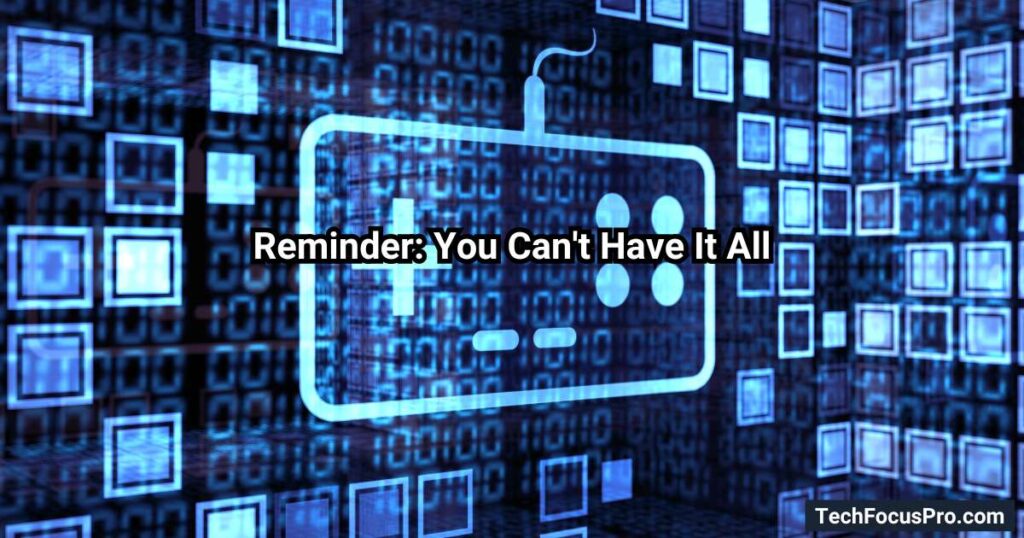
While there are several ways to enhance your gaming performance, unfortunately, there are also certain factors that are outside of your control.
Firstly, it is not possible to alter the separation between gamers and servers. Additionally, when data needs to traverse numerous routers, anticipate network hops that may result in lag.
At times, it is necessary to acknowledge that issues like these are unavoidable. By doing so, you can effectively set expectations and concentrate on more realistic enhancements.
Ramp Up Your Gameplay
When it comes to gaming, having quick execution and responsiveness is crucial. Simply performing a DNS lookup won’t be of much assistance if you’re facing obstacles. Resolving lag problems and network disconnections require a longer troubleshooting process.
Your gameplay can be influenced by various factors, some of which are beyond your control. However, there is good news – there are a few solutions that can provide long-term fixes for your network problems. By optimizing your bandwidth, selecting suitable servers and ISPs, you have options to enhance your network and server performance. This will ultimately result in a smoother gaming experience with fewer interruptions.
FAQs
What is a DNS Lookup?
The process of DNS (Domain Name System) lookup involves converting domain names (such as www.example.com) into IP addresses, which computers utilize to recognize and communicate with each other on the network.
How can a DNS Lookup improve my online gaming experience?
Optimizing DNS settings allows players to minimize latency and enhance connection speeds, resulting in smoother gameplay and faster response times.
Do all games benefit from DNS Lookups?
The level of improvement in online games through DNS optimization may differ based on the game’s server location and the DNS performance provided by your internet service provider.
How do I perform a DNS Lookup?
There are multiple ways to conduct a DNS lookup, including online tools like DNS checker websites, or through command line tools such as `nslookup` or `dig`.
Are there specific DNS servers recommended for gaming?
A lot of gamers opt for public DNS servers such as Google DNS (8.8.8.8 and 8.8.4.4) or Cloudflare DNS (1.1.1.1) because of their fast and dependable performance. Nevertheless, it is also beneficial to explore various DNS servers to discover the optimal one that suits your location and internet service provider.
Will changing my DNS settings affect my internet security?
Selecting trustworthy DNS providers is essential to safeguard your online security and privacy, even though tweaking your DNS settings can enhance performance.
Conclusion
By utilizing DNS lookup, you can enhance your online gaming experience. By switching to faster DNS settings, you may observe faster game loading times and improved responsiveness. Although not all games will experience significant improvements, experimenting with different DNS servers can assist in finding the most suitable one for you. It is important to select a trustworthy DNS provider to ensure the security of your information while gaming.
Image credits: Canva
How Helpful is a DNS Lookup to Enhance Online Gameplay (techfocuspro.com)








